How to read the Snapcode of an AR lens from a photo on the screen :
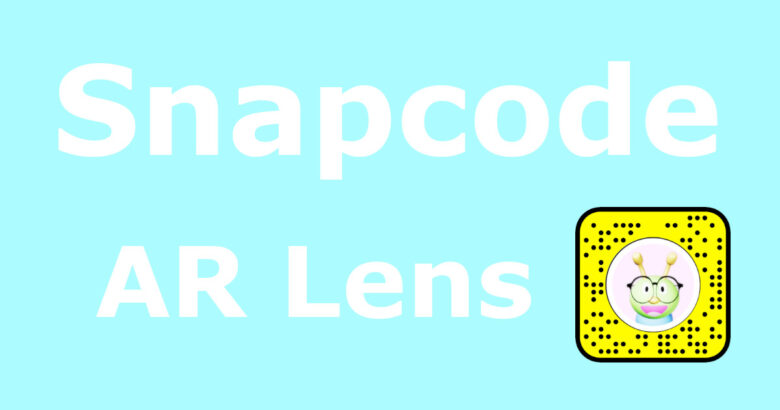
How to read a Snapcode from a screenshot on Snapchat.
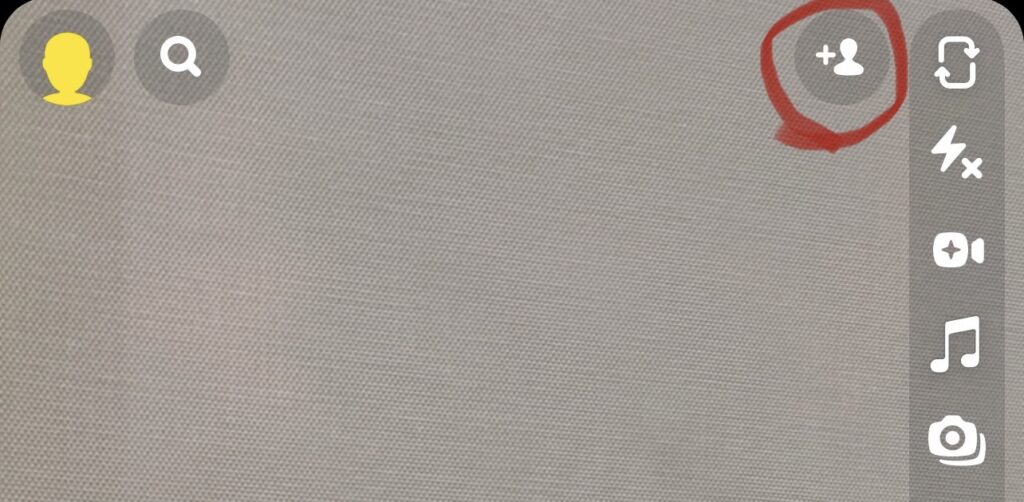
1. On the camera screen, tap the “Add Friend” button in the top right corner.
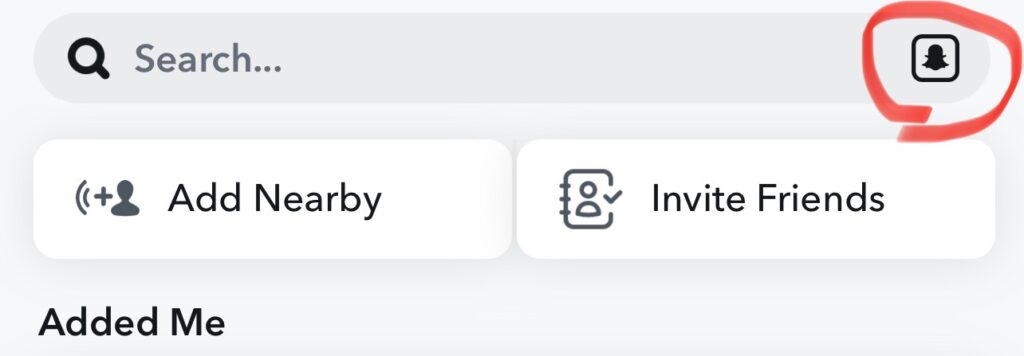
2. Tap the ghost icon to the right of the search box.
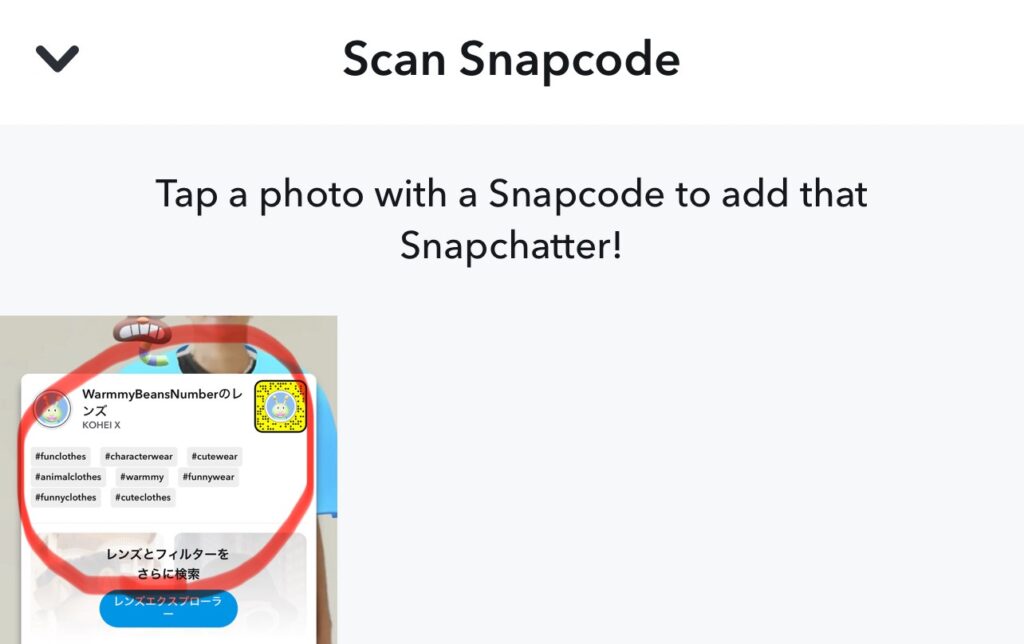
3. Tap the photo with the Snapcode.

4. If successful, the ghost will make a peace sign.
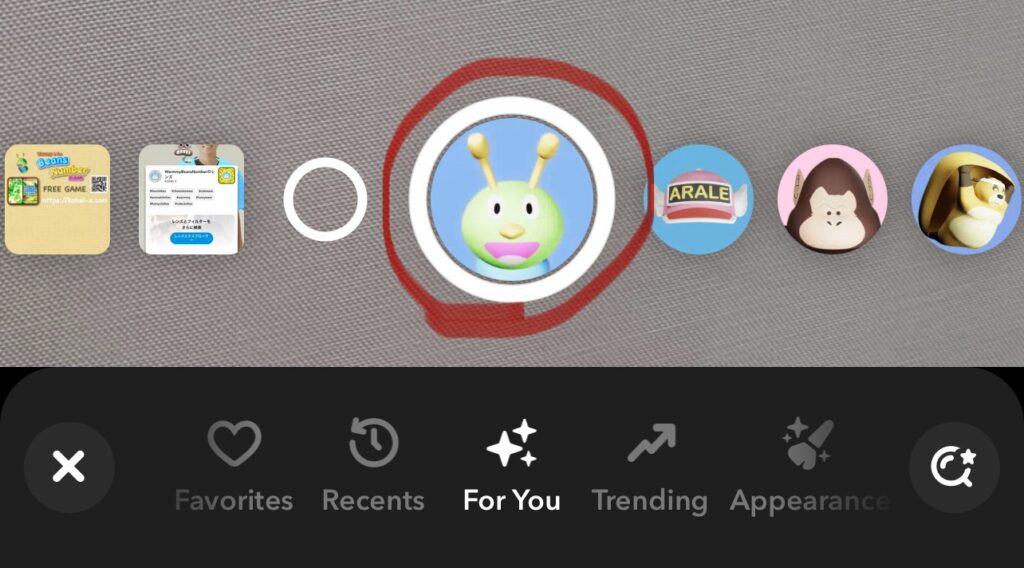
5. When you go back to the camera screen, the scanned lens will be selected.
※You can also read regular QR codes.